Signing in
If you are already registered with a Sign on Cymru (SOC) account enter your email and password and select “Sign in”.
If you wish to change your password, select the “Forgot your password?” reset option.
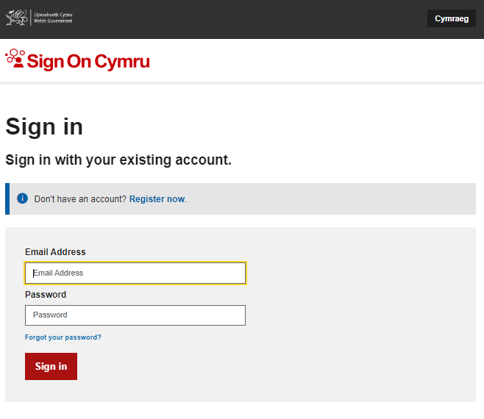
Incorrect email address or password
If you enter your email or password incorrectly you will be presented with the following message.
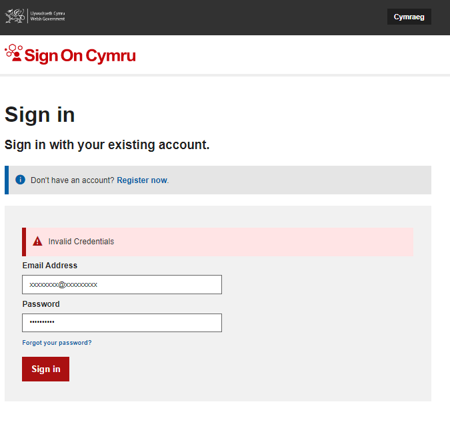
As part of security best practice measures we will not indicate which is incorrect.
Please check your email address is correct and try again. If you have forgotten your password, please use the "Forgot your password?" reset option.
Changing your password
To start the password change process enter you email address and select “Send verification code”.
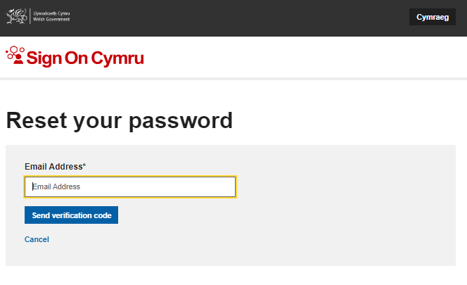
Verifying your account
The system will send you an email to the email address entered, please get the code from your mailbox and enter it into the “Verification code” box, and then select “Verify code”.
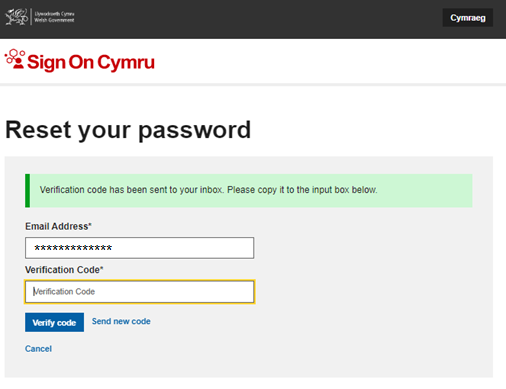
Entering your new password
If the correct Verification code is entered this will allow you to enter a password for this account.
Please follow the password guidance it needs to be at least 12 characters long and contain 3 of 4 items below.
- An uppercase character
- A lowercase character
- A number
- A special character as listed. On the screen
- @ # $ % ^ & * - _ + = [ ] { } \ : ' , ? / ~ " ( ) ; .
When complete select “Continue”.
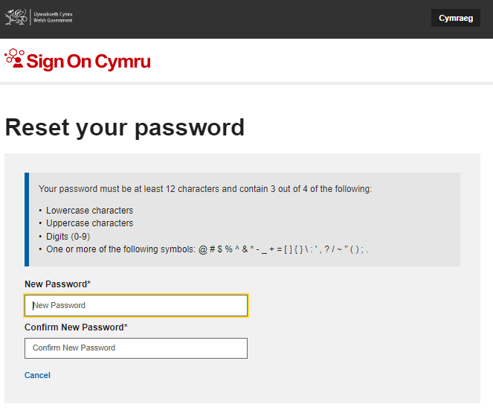
Invalid credentials
If you enter your password incorrectly you will be presented with the following message.
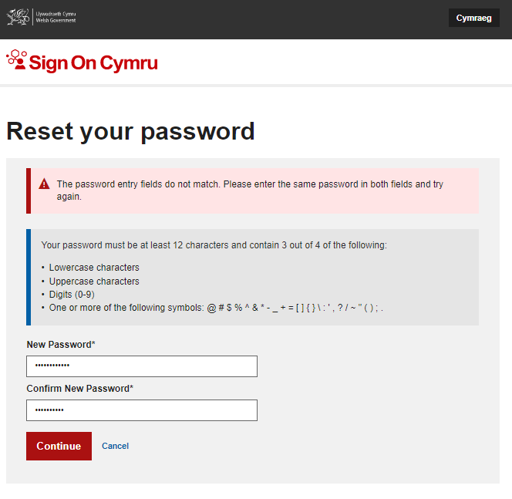
Please check your against the password guidance criteria and try again. Once your password meets the criteria, select “Continue”.
Your password has now been reset.